Drone flyaways are more common than you think and can happen to anyone whether you are a beginner or an expert. Here are some tips for preventing a flyaway and how to recover your lost drone if it happens.
But first, why do flyaways happen anyway?
What Causes Drone Flyaways?
A drone flyaway happens when your controller’s link to the drone is interrupted or completely lost thus making it difficult or impossible to control the drone.
The drone may either crash into a building, tree or ground or fly away out of your sight.
There are several reasons why it can happen; some are your fault others are beyond your control.
The most common is a malfunction that causes you to lose control of the drone.
Maybe the motor fails or one of the propellers isn’t working properly or the controller is unable to communicate with the drone. It can also be a software problem that causes the drone to take on a mind of its own.
Electromagnetic interference can also make your drone go haywire. Avoid flying near high-voltage power lines, cell phone towers and commercial buildings with all kinds of antennas set up.
Other common causes include low battery, flying in poor weather conditions and flying the drone too high or too far from your position.
How to Prevent A Drone Flyaway
Prevention is better than, well, trying to locate a missing drone. So here are some tips for preventing flyaways that every drone owner should know.
1. Do a Pre-flight Check
Never fly your drone without doing a pre-flight check. Check that the batteries are fully charged, the controller is properly linking to the drone and all the components are working as expected.
Remember to also check the weather around the area you are flying. Sudden wind or rain can cause a flyaway or damage your drone.
2. Remember to Set a Home Point and RTH Altitude
Before taking off make sure you have set your home point. This is the point where the drone will automatically fly back to if the batteries go low, it loses signal or you activate RTH (Return To Home).
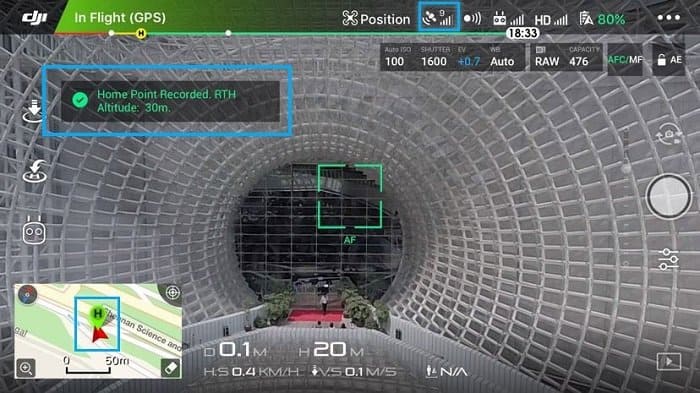
If you are on a moving object such as a boat set a dynamic home point. Otherwise the drone will land far away from where you’ll be or even splash down into the water.
As you set a home point also specify an RTH altitude. Make sure it’s higher than the highest trees, objects or buildings in the area. This ensures the drone doesn’t bump into anything as it flies back.
Even if your drone has obstacle avoidance, as many new DJI camera drones do, it’s still a good idea to set an altitude. The sensors may not work in low light and can miss some obstacles such as thin branches or glass.
3. Recalibrate Your Compass
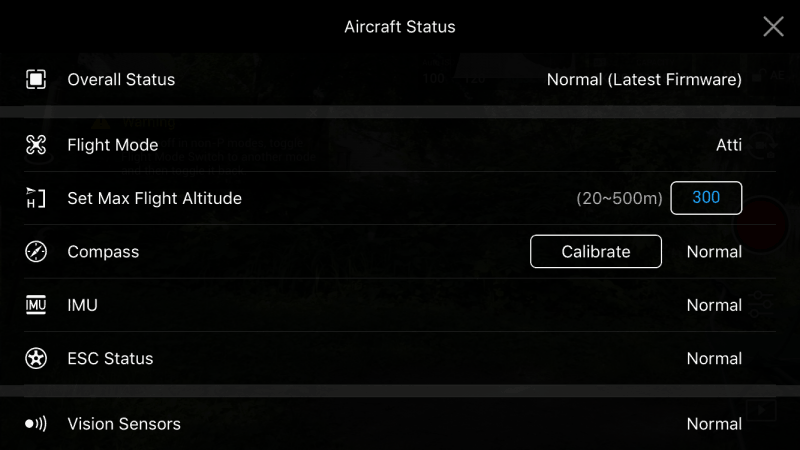
Don’t just rely on your GPS to guide your drone. It also needs a compass to be able to orient itself properly in RTH mode.
For DJI drones you can check the status of the compass on the DJI GO app. It will show you when the compass needs to be recalibrated. This is usually necessary when there is too much magnetic interference where you are flying.
4. Fly Within Line of Sight
This is common sense. There is a reason the FAA requires you to keep your drone in sight at all times. By flying your drone too far out of sight you not only risk losing it, it could also endanger others.
Also make sure there is enough light to see your drone. If it’s foggy, fly your drone closer than usual or wait for the weather to clear.
Additionally, don’t fly your drone if it’s too late in the evening or too early in the morning when there isn’t enough light.
5. Get a Tracker

Drone trackers are starting to get popular. They use GPS to constantly keep track of your drone location. Other trackers use a cell signal, ensuring you can locate your drone even if there is no GPS.
What To Do In Case of a Flyaway
If you’ve activated RTH and the drone hasn’t come back check the area around to see whether it has crash landed somewhere. Remember to also look up in the trees. Drones get easily trapped among branches.
If your drone didn’t have a tracker and you can’t find it near where you are, you may have to use another drone to search for it. Either ask a friend to help or buy a cheap $200 camera drone.
Another option is to check the telemetry information in the controller or app. It will usually have information on the last location and flight direction of the drone.
As a measure of last resort put up posters in the area and online in a local forum and note the drone’s serial number. Maybe a good Samaritan found it and is looking for the owner.


Have a holy stone 720e drone that when you take off it will only hover for a few seconds and then begins to circle over and over till it becomes uncontrolable and then flys off crashing .Has lots of gps The only way to bring it under control is to shut off gps switch on controller quickly while still in the air and it will levle it self out Even with gps switch off still shows gps signal